Error Number: 9201 – Hardware Lock has not been activated to run HIPAVE 5.0
If you have purchased an upgrade to HIPAVE 5.0 to use on an existing hardware lock:
You must key in a special activation code to set the Hardware Lock to run HIPAVE 5.0. Make sure you have your activation code handy before proceeding.
Before doing this you must have installed the Sentinel System Driver (click here for instructions) ANDHIPAVE 5.0 for the first time.
The Licence Activation Key provided by Mincad Systems will be of the form:
V1-HIP1-26719-REN-70611-COMI-7146
Copy the key to the Windows clipboard (by highlighting it and then Control+C).
Make sure your CIRCLY/APSDS Hardware Lock is plugged in.
Start HIPAVE from the Windows Start menu (HIPAVE 5.0/HIPAVE 5.0).
Click on the menu item “Help”, then “Licence Activation Key”. You will then see this form:
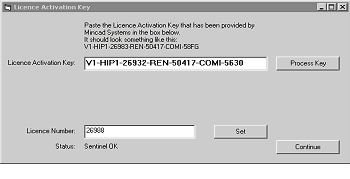
Paste (Control+V) your Licence Activation Key into the box, then click the “Process Key” button.
Then click the “Continue” button.
If you have purchased a new licence for HIPAVE 5.0 or later:
Please contact Mincad Systems or your local agent to arrange a replacement for your Hardware Lock.
