CIRCLY 7.0 – importing data from CIRCLY 6.0
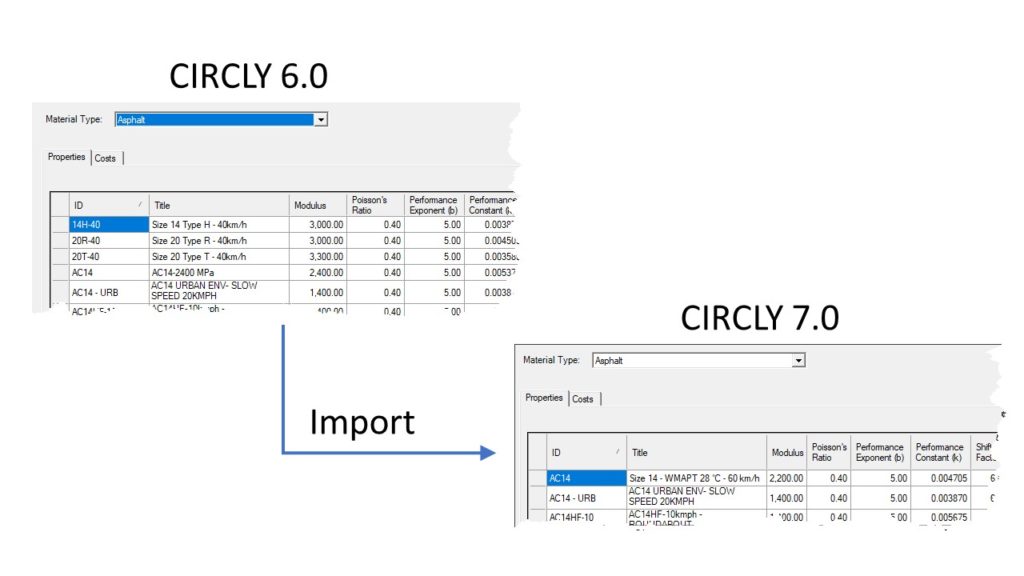
This is how it works (You need to be running CIRCLY 7.0 (19 April 2020) or later):
Click on the Menu item, File, then Import CIRCLY 6.0 data.
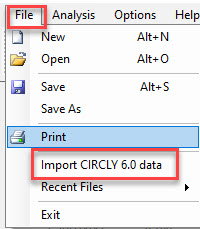
There are 3 options to import data from your CIRCLY 6.0 database:
- Only import your Materials
- Import your Materials and Layered Systems
- Import the following items:
- Materials
- Layered Systems
- Full details of non-Austroads Design Method jobs (General Analysis; General Design and Haul Roads)
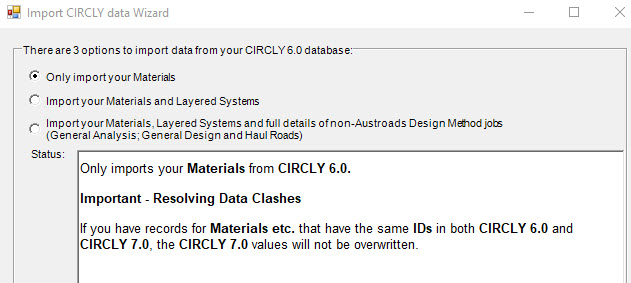
Important – Resolving data clashes
If you have records for Materials etc. that have the same IDs in both CIRCLY 6.0 and CIRCLY 7.0, the CIRCLY 7.0 values will not be overwritten.
Important – Austroads Design Method
There is no way to automatically transfer all job data from CIRCLY 6.0 to CIRCLY 7.0 due to the differences in the CIRCLY 6.0 and CIRCLY 7.0 Austroads Design Methods.
This is because the CIRCLY 6.0 job files only have values for DESA and SAR/ESA (Traffic Multipliers) for each material.
There is no automatic way to replace these properties with a Traffic Load Distribution (TLD) and Design Traffic (NDT) as required by CIRCLY 7.0.
